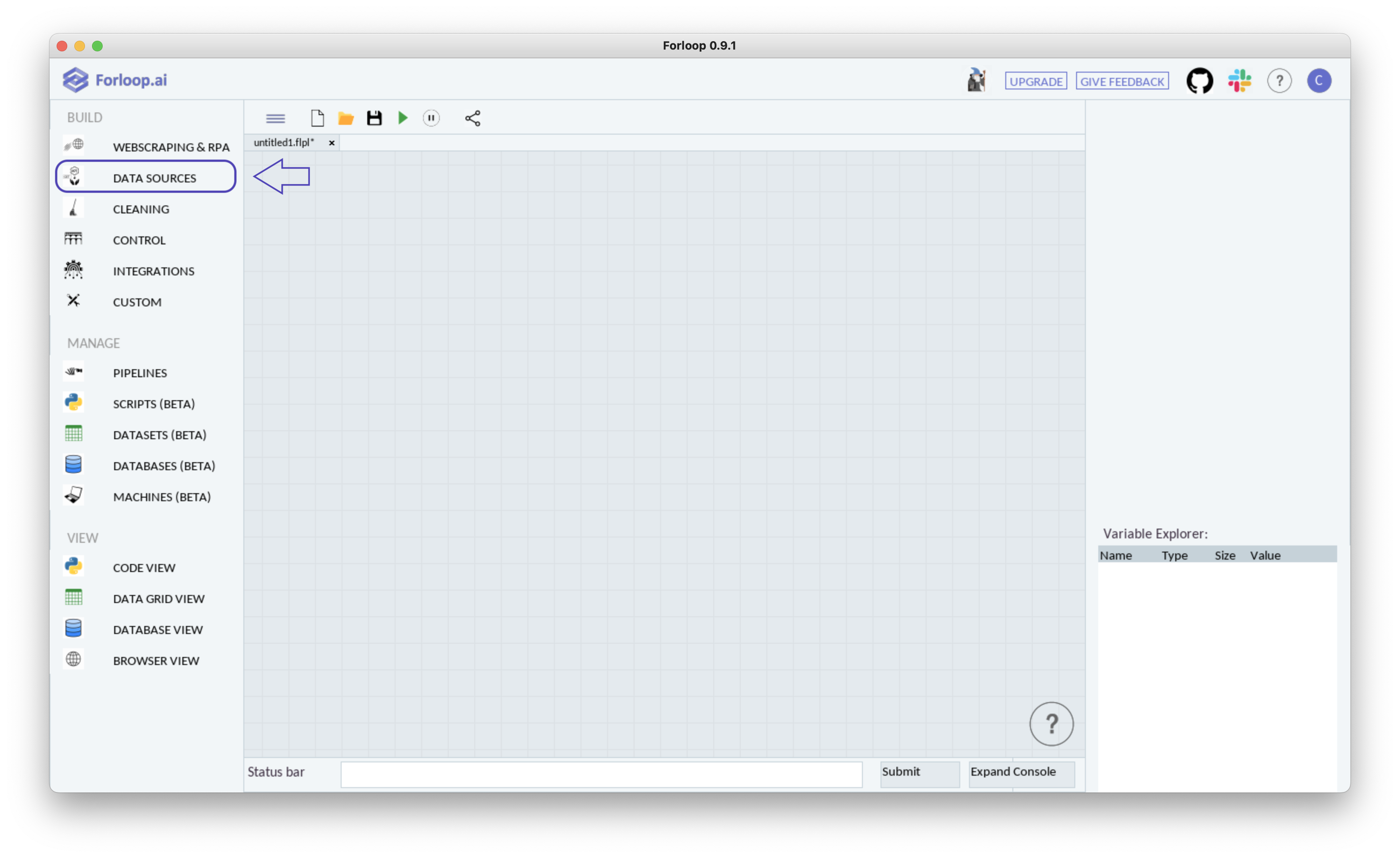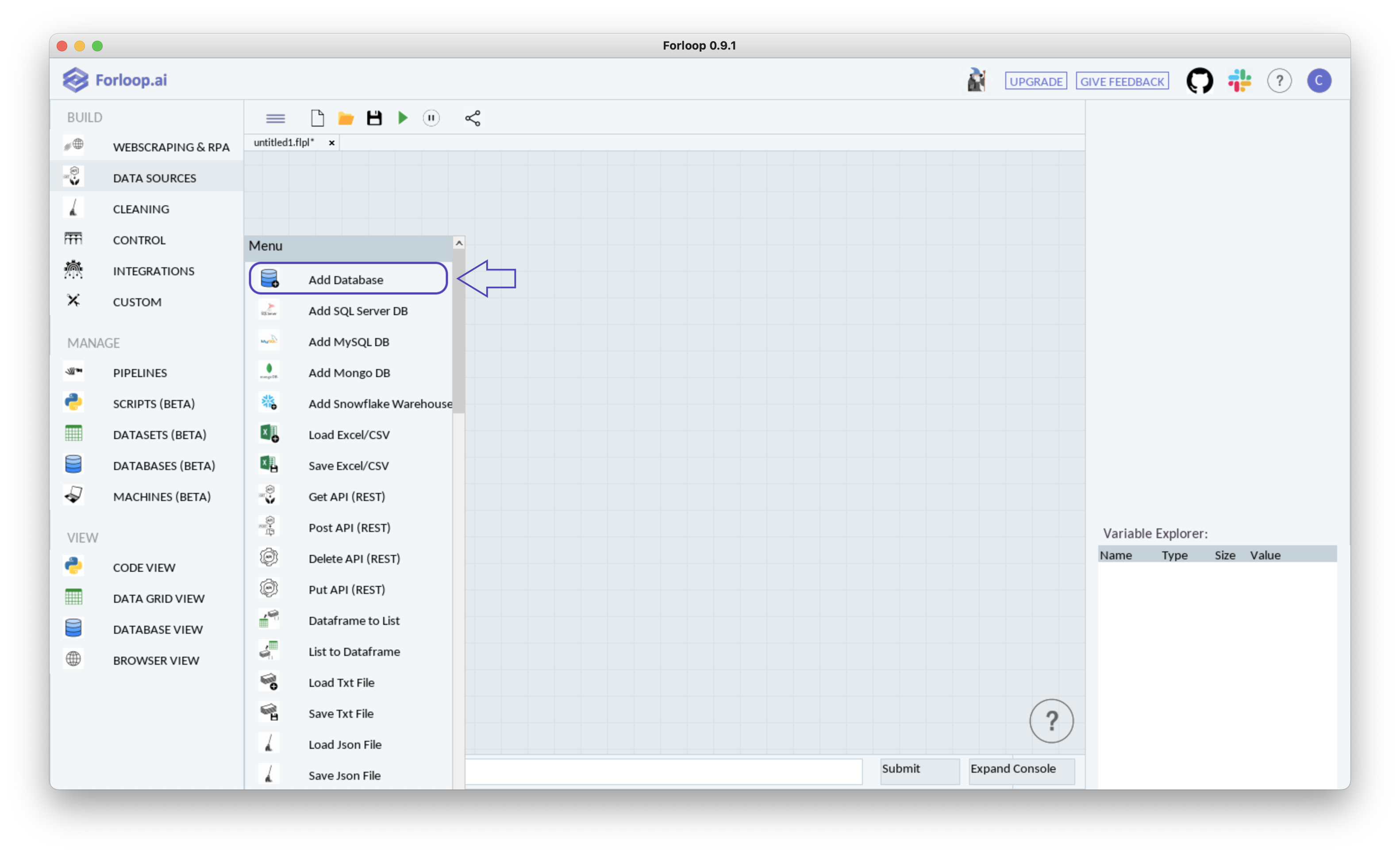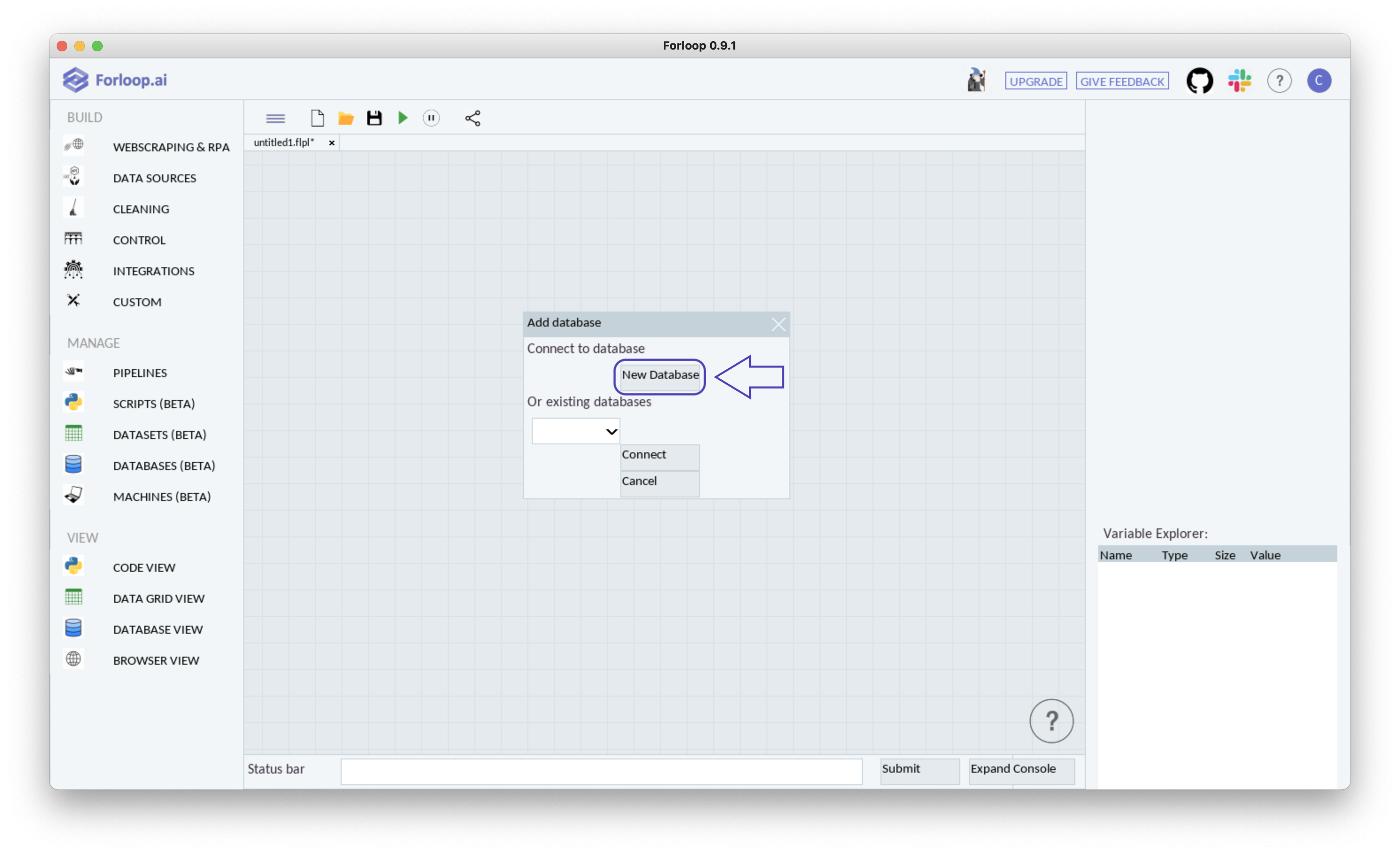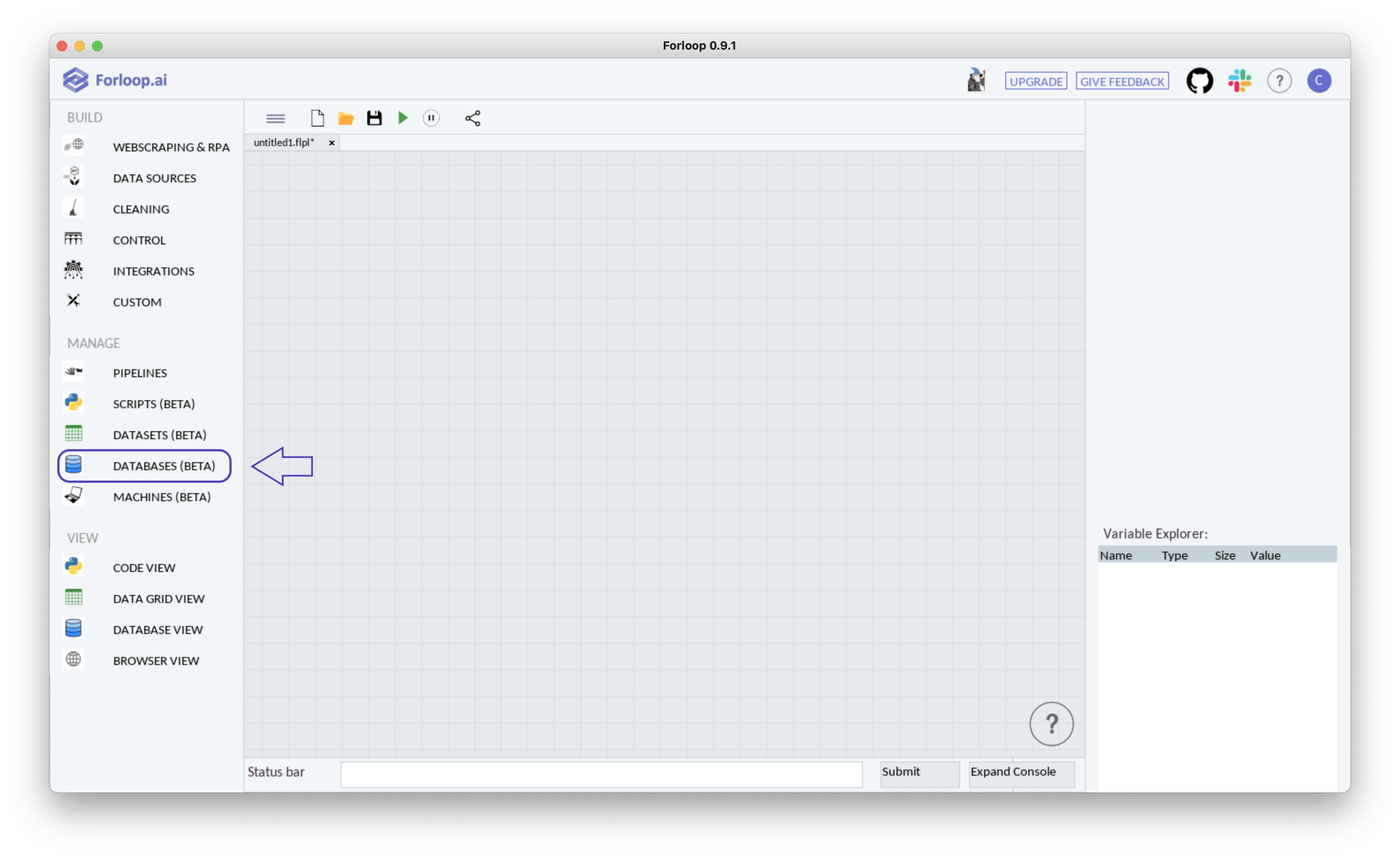User Guide: Adding a Database Connection
This user guide provides instructions on how to add a database connection to our platform. There are two main methods available.
Filling Out the Database Connection Form
Regardless of which method you used to connect a new database you will end up facing a following form:
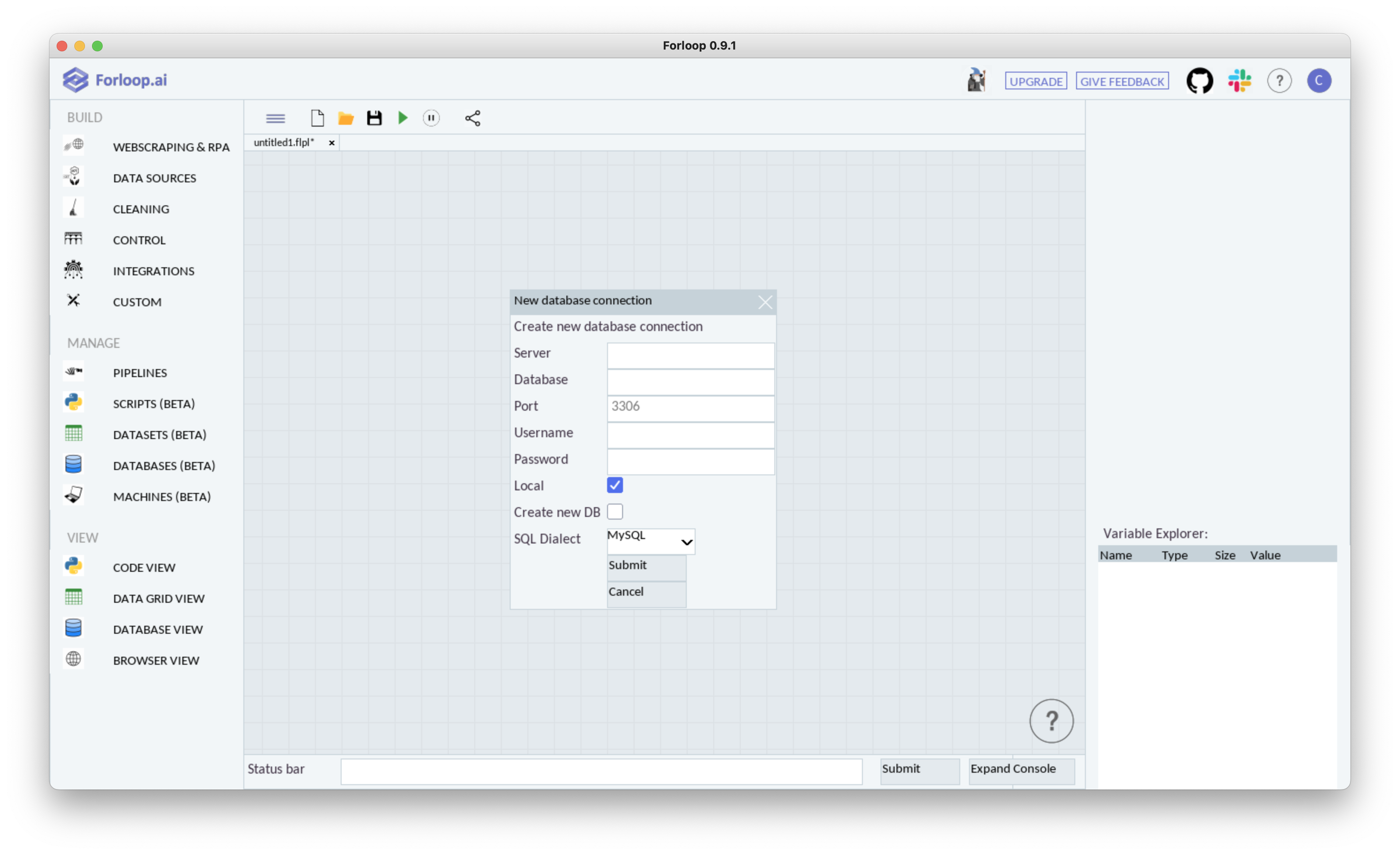
To fill in this form, follow this guide:
Server: Input the host of your database. This will usually be an IP address or a domain name.
Database: Input the name of the database to which you wish to connect.
Port: Input the port that your database uses.
Username: Enter the username that you use for accessing your database.
Password: Enter the password that you use for accessing your database.
Local: Check this box if the database is located on your local machine.
Create new DB: Check this box if you want to create a new database schema with the specified name.
SQL Dialect: Select the appropriate database dialect from the provided combobox.
Finally, click on the “Submit” button to add the connection.
Warning
This process will add the database connection to the platform without checking the validity of the database details.