Control
 New Pipeline
New Pipeline
Description
Marks the starting point of a pipeline, i.e. it should be the first node in the pipeline.
 Finish Pipeline
Finish Pipeline
Description
Marks the ending of a pipeline, i.e. it should be the last node in the pipeline.
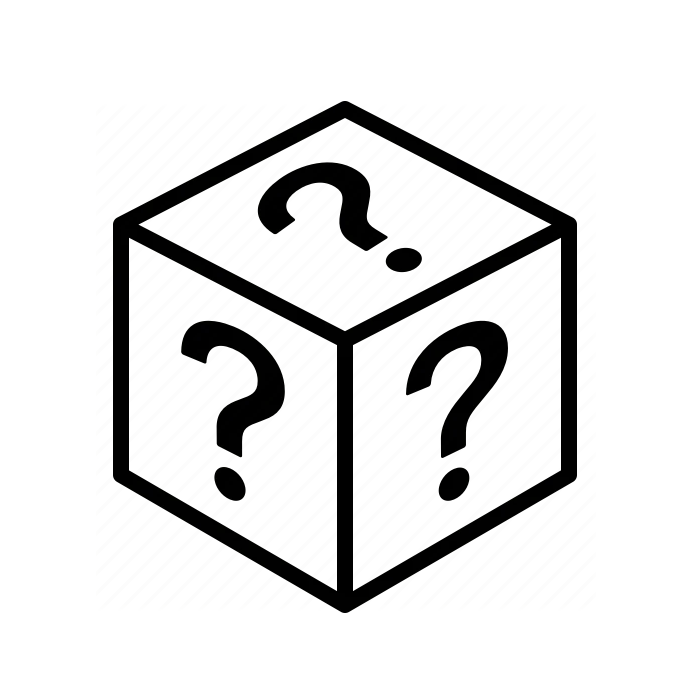 Add New Variable
Add New Variable
Description
Add New Variable Node creates a new variable which gets stored in the variable explorer.
Hint
For a detailed walkthrough see the step-by-step guide.
Parameters
Add New Variable Node requires 2 parameters for a succesful creation of a new variable.
Parameter |
Type |
Description |
|---|---|---|
Variable name |
string |
A name of the just defined variable under which will it be stored in the variable explorer, e.g. “Int1”. |
Value |
int/float/str/list/dict/bool |
Value of the new variable, e.g. [1, “b”, {“key”: “value”}]. |
Step-by-step guide
 Convert Variable Type
Convert Variable Type
Description
Convert Variable Type Node converts the type of the selected variable to a different type if such conversion makes sense.
Hint
For a detailed walkthrough see the step-by-step guide.
Parameters
Convert Variable Type Node requires 2 parameters for a succesful conversion of the variable type.
Parameter |
Type |
Description |
|---|---|---|
Variable name |
string |
A name of the variable present in the variable explorer whose type is to be changed, e.g. “List1”. |
Convert to type |
combobox |
A new type of the selected variable after the conversion. It can be selected as one of the options of the combobox. |
Step-by-step guide
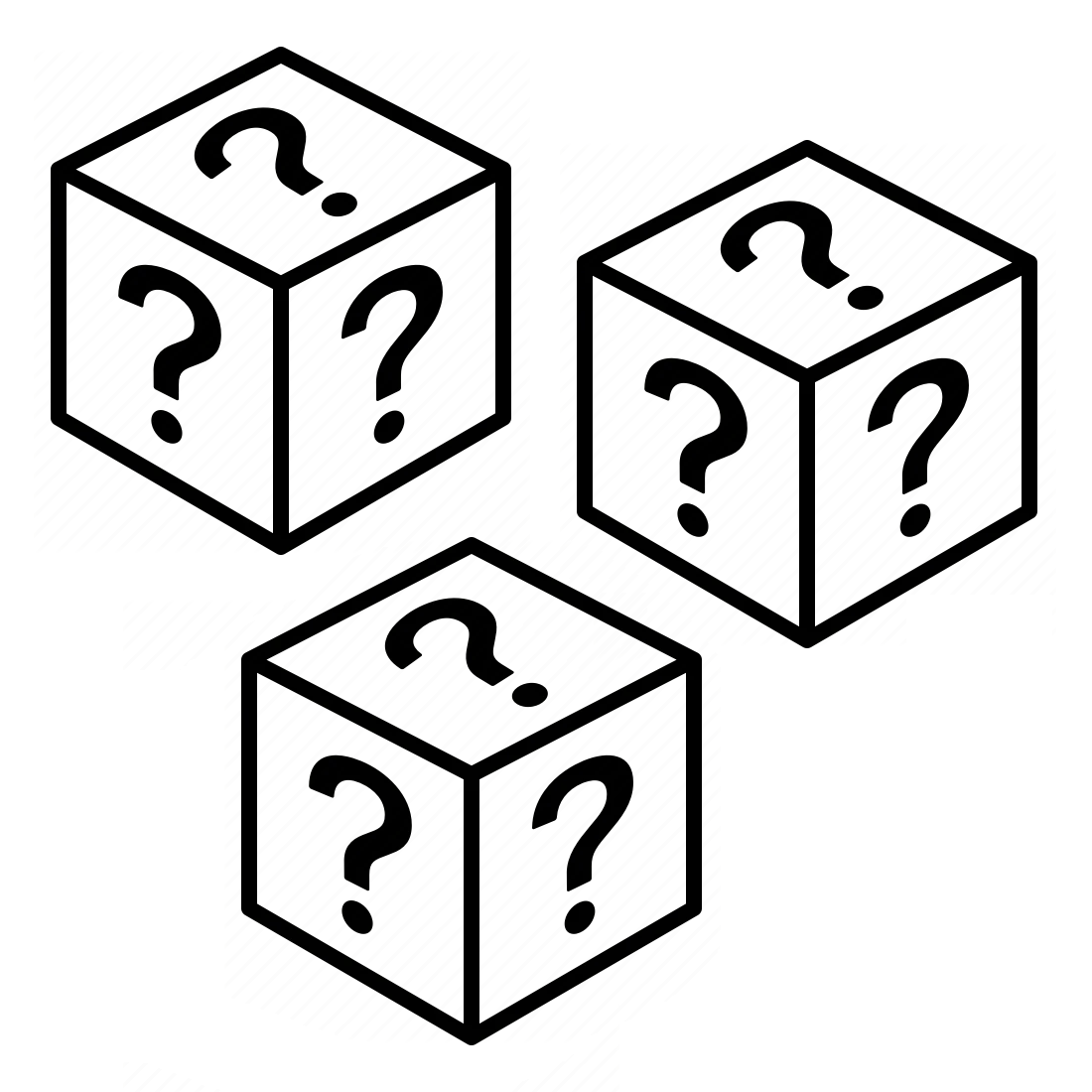 Math Modify Variable
Math Modify Variable
Description
Math Modify Variable Node serves to perform a mathematical operations on variables in the variable explorer.
Hint
For a detailed walkthrough see the step-by-step guide.
Parameters
Math Modify Variable Node requires 3-4 parameters to succesfully perform a mathematical operation on a variable. The last parameter, New variable name, is optional in a sense that if left blank the value of the chosen variable will be rewritten adequately to the performed operation. However if a new name is inserted a new variable bearing the new name with the value of the old one corrected by the mathematical operation will be created while preserving the old variable.
Parameter |
Type |
Description |
|---|---|---|
Variable name |
string |
A name of the variable present in the variable explorer which would be used for the operation. |
Math operation |
combobox |
A math operation to be perfomed on the selected variable. It can be selected as one of the options of the combobox. |
Argument |
int/float |
An argument of the selected mathematical operation, i.e. in case of e.g. division the argument is divisor. |
New name |
string |
Name of the new variable whose value will be equal to the old value modifed by the selected operation. If left blank the initial variable will get overwritten. |
Step-by-step guide
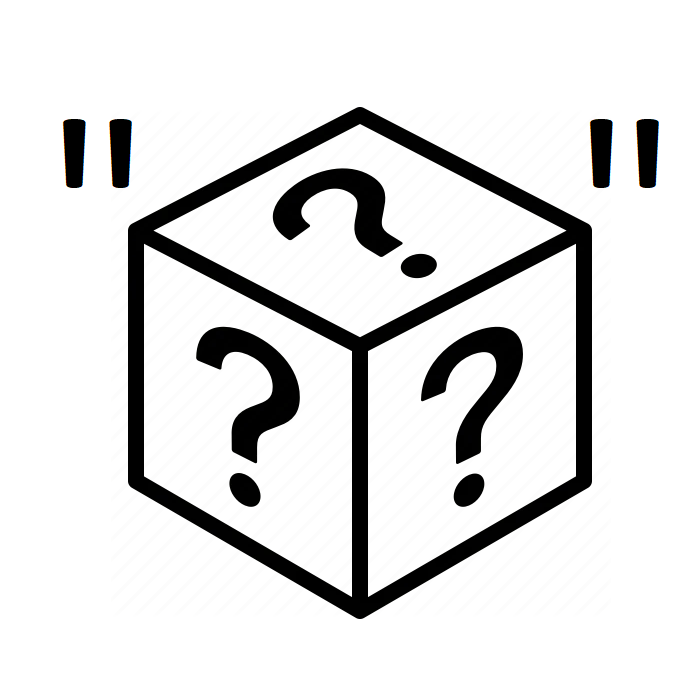 String Modify Variable
String Modify Variable
Description
String Modify Variable Node serves to perform a various operations on variables of the string type.
Hint
For a detailed walkthrough see the step-by-step guide.
Parameters
String Modify Variable Node requires 3-5 parameters to succesfully perform a string operation on a variable. Argument 2 is in some cases optional, e.g. split(argument1) does not need a second argument. The last parameter, New variable name, is optional in a sense that if left blank the value of the chosen variable will be rewritten adequately to the performed operation. However if a new name is inserted a new variable bearing the new name with the value of the old one modified by the selected operation will be created while preserving the old variable.
Parameter |
Type |
Description |
|---|---|---|
Variable name |
string |
A name of the variable present in the variable explorer which would be used for the operation. |
String operation |
combobox |
A string operation to be perfomed on the selected variable. It can be selected as one of the options of the combobox. |
Argument |
string |
The first argument of the selected string operation. |
Argument 2 |
string |
The second argument of the selected mathematical operation. |
New name |
string |
Name of the new variable whose value will be equal to the old value modifed by the selected operation. If left blank the initial variable will get overwritten. |
Step-by-step guide
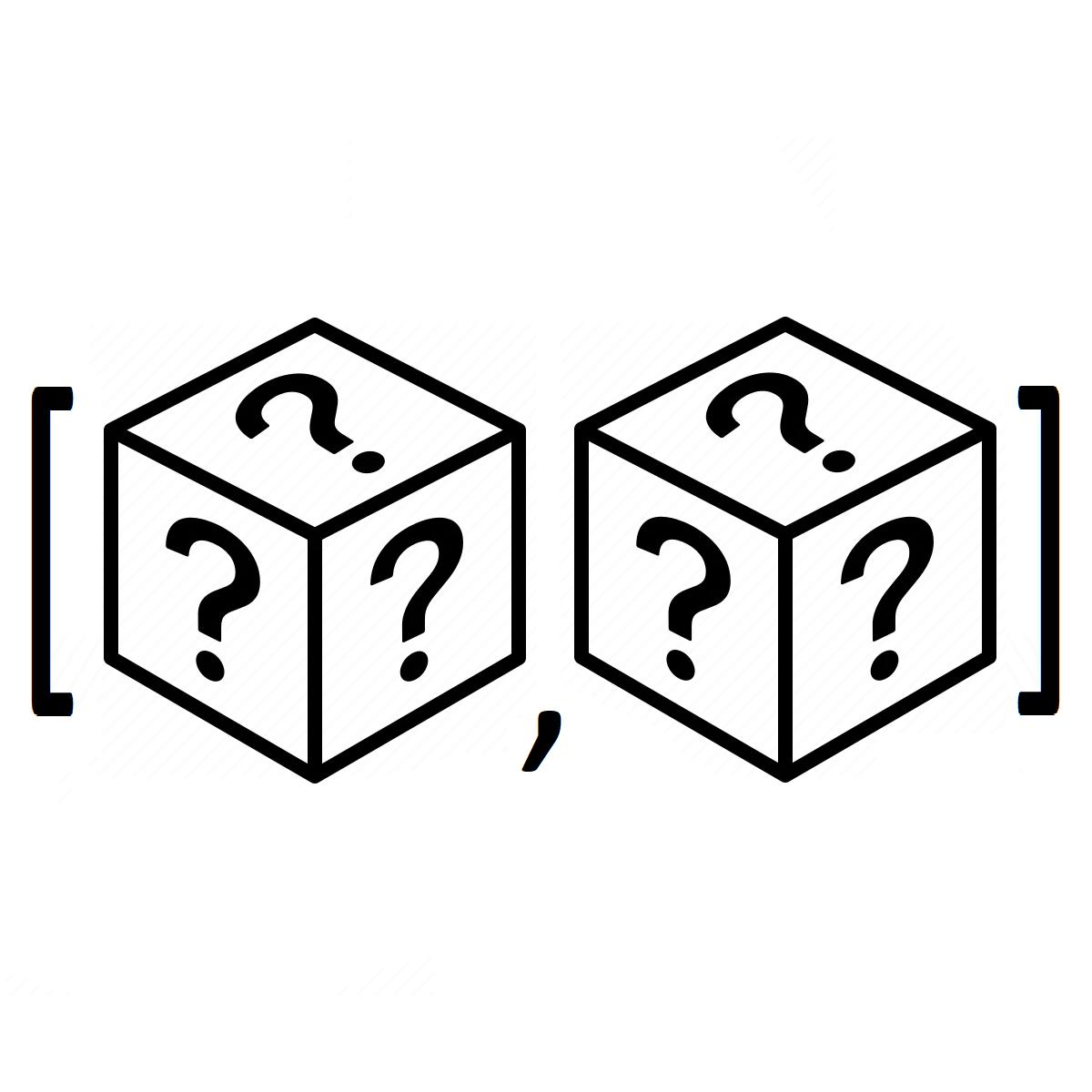 List Modify Variable
List Modify Variable
Description
List Modify Variable Node serves to perform a various operations on lists.
Hint
For a detailed walkthrough see the step-by-step guide.
Parameters
List Modify Variable Node requires 3-4 parameters to succesfully perform an operation on a stored list. The last parameter, New variable name, is optional in a sense that if left blank the value of the chosen variable will be rewritten adequately to the performed operation. However if a new name is inserted a new variable bearing the new name with the value of the old one modified by the selected operation will be created while preserving the old variable.
Parameter |
Type |
Description |
|---|---|---|
Variable name |
string |
A name of the variable (list) present in the variable explorer which would be used for the operation. |
List operation |
combobox |
A string operation to be perfomed on the selected variable. It can be selected as one of the options of the combobox. |
Argument |
Get element, Remove, Pop – int // Append, Index – int/float/str/list/dict/bool // Concatenate – list |
An argument of the selected list operation. |
New name |
string |
Name of the new variable whose value will be equal to the old value modifed by the selected operation. If left blank the initial variable will get overwritten. |
Step-by-step guide
 Dictionary Modify Variable
Dictionary Modify Variable
Description
Dictionary Modify Variable Node serves to perform a various operations on dictionaries.
Hint
For a detailed walkthrough see the step-by-step guide.
Parameters
Dictionary Modify Variable Node requires 2-4 parameters to succesfully perform an operation on a stored dictionary. Argument is required only for the Get value by key function. The last parameter, New variable name, is optional in a sense that if left blank the value of the chosen variable will be rewritten adequately to the performed operation. However if a new name is inserted a new variable bearing the new name with the value of the old one modified by the selected operation will be created while preserving the old variable.
Parameter |
Type |
Description |
|---|---|---|
Variable name |
string |
A name of the variable (dictionary) present in the variable explorer which would be used for the operation. |
Dictionary operation |
combobox |
A string operation to be perfomed on the selected variable. It can be selected as one of the options of the combobox. |
Argument 1 |
any |
A first argument of a given operation (can be left blank - get keys, get values). |
Argument 2 |
any |
A second argument of agiven operation (can be left blank). |
New name |
string |
Name of the new variable whose value will be equal to the old value modifed by the selected operation. If left blank the initial variable will get overwritten. |
Step-by-step guide
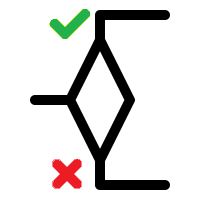 If Condition
If Condition
Description
Toggles one of the two channels depending on whether a condition defined by the user holds true or not.
Parameters
If Condition Node requires 3 parameters:
Parameter |
Type |
Description |
|---|---|---|
Value 1 |
int/float/str/list/dict/bool |
The first value used in the condition. |
Operator |
combobox |
The operator used used in the condition. |
Value 2 |
int/float/str/list/dict/bool |
The second value used in the condition. |
Together they form a condition, e.g. column_name == ‘city’ which can be True or False. The Toggle button then switches the active channel, i.e. the user can choose if the “True branch” will run or the “False branch”.
 Print Variable
Print Variable
Description
Takes a variable as an input and prints it into a console.
Parameters
Parameter |
Type |
Description |
|---|---|---|
Variable name |
string |
A name of the variable to be printed. |
 Load Python Script
Load Python Script
Description
Loads a Python script specified by a path leading to a .py file. Optionally runs the script after loading.
Parameters
Parameter |
Type |
Description |
|---|---|---|
File path (required) |
string |
A path leading to a .py file. |
Load and run |
bool (checkbox) |
If True the script is run after loading, else load the file only. |
 Load Jupyter Script
Load Jupyter Script
Description
Loads a Jupyter script specified by a path leading to a .ipynb file. Optionally runs the script after loading.
Parameters
Parameter |
Type |
Description |
|---|---|---|
File path (required) |
string |
A path leading to a .ipynb file. |
Load and run |
bool (checkbox) |
If True the script is run after loading, else load the file only. |
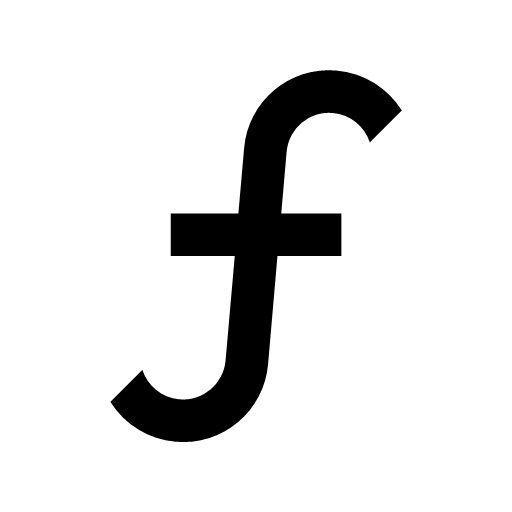 Define Function
Define Function
Description
Creates a new function variable in Forloop. The function is defined via a Python code snippet containing the function, eg.:
def my_func(arg1: str, arg2: str):
print(f'Arg1 is {arg1}')
print(f'Arg2 is {arg2}')
Parameters
Parameter |
Type |
Description |
|---|---|---|
Code |
string |
A Python function definition code snippet, eg. the one shown above. |
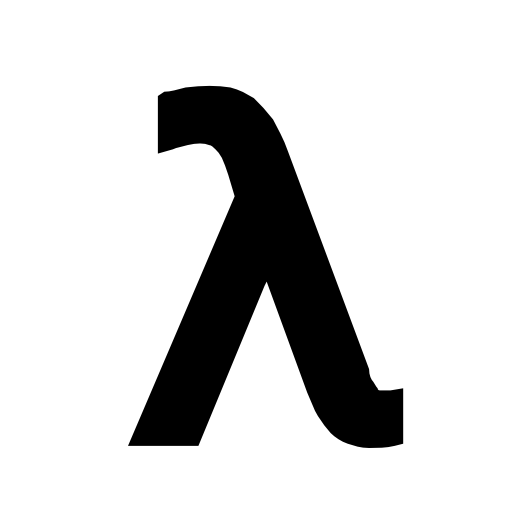 Define Lambda Function
Define Lambda Function
Description
Creates a new function variable in Forloop. The function is defined similarly to the way in Python but in an easier to grasp manner. Let’s consider this lambda function as an example:
my_awesome_lambda = lambda x,y,z,r: x**2 + y**2 + z**2 == r**2
Clearly it gives us an information whether or not a point with coordinates (x,y,z) is situated on the surface of a sphere of radius r. But when we read the code it can be naturally divided into three parts; a name, arguments and a code (what it does). And that is exactly how the entering parameters are structured.
Parameters
Parameter |
Type |
Description |
|---|---|---|
Name (req.) |
string |
A name of the lambda function. In the examplary case my_awesome_lambda. |
Arguments (req.) |
string |
Arguments of the lambda function. In the examplary case x,y,z,r. |
Return (req.) |
string |
What it ought to return, ie. the code part. In the examplary case x**2 + y**2 + z**2 == r**2. |
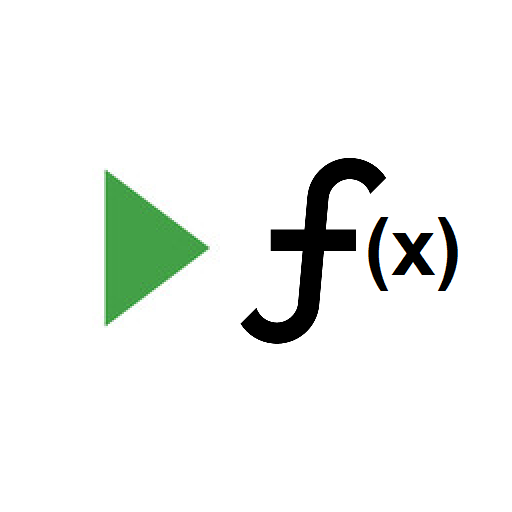 Run Function
Run Function
Description
Takes a function variable, runs it and creates a new variable containing the return value of the function.
Parameters
Parameter |
Type |
Description |
|---|---|---|
Function (req.) |
function |
A function variable (a variable rectangle from variable explorer containing a function). |
Return variable |
string |
Name of a variable containing the return value. If left blank, none will be created (usefull if we expect return None situation). |
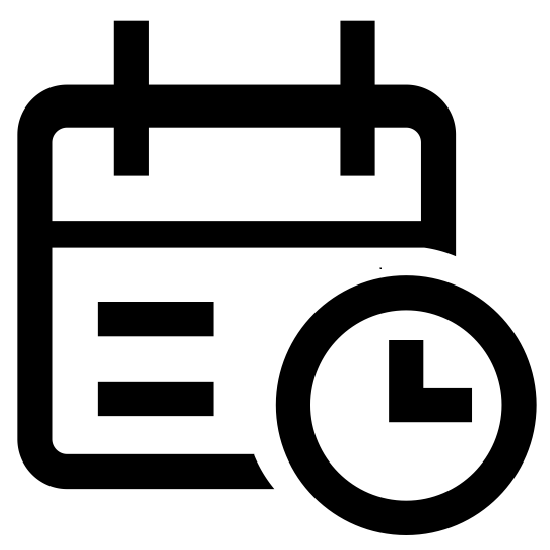 Datetime Now
Datetime Now
Description
Takes the current time and date and stores it as a single datetime (float/int in case of timestamp option) value.
Parameters
Parameter |
Type |
Description |
|---|---|---|
New variable name (req.) |
string |
A name of the variable storing the datetime value, e.g. carpe_diem. |
Format |
combobox options |
Datetime variable format. Datetime – 2022-07-06 23:05:45.2345, timestamp – 1657058754. |
Add decimals |
checkbox (bool) |
If checked (True), timestamp will contain decimals so it will be of the type float. Otherwise it will be an integer. |
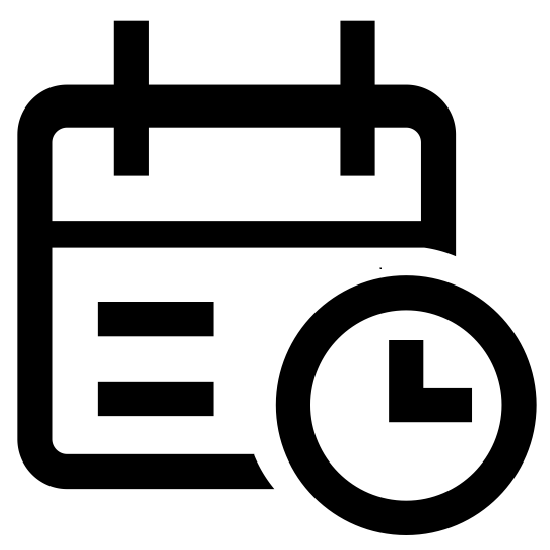 New Datetime
New Datetime
Description
Creates a new datetime format variable from a given date and (optionally) time.
Parameters
Parameter |
Type |
Description |
|---|---|---|
New variable name (req.) |
string |
A name of the variable storing the datetime value, e.g. my_birthday. |
Year (req.) |
int |
Date’s year. |
Month (req.) |
int |
A month, for obvious reasons limited to a set {1,2,3,…11,12}. |
Day (req.) |
int |
A day, again strictly limited by 1 and 31, sometimes a little less. |
Time parameters (Hour, Minute, Second, Microsecond) |
int |
Parameters specifying time of the entered date (optional - default: 00:00:00.00). |
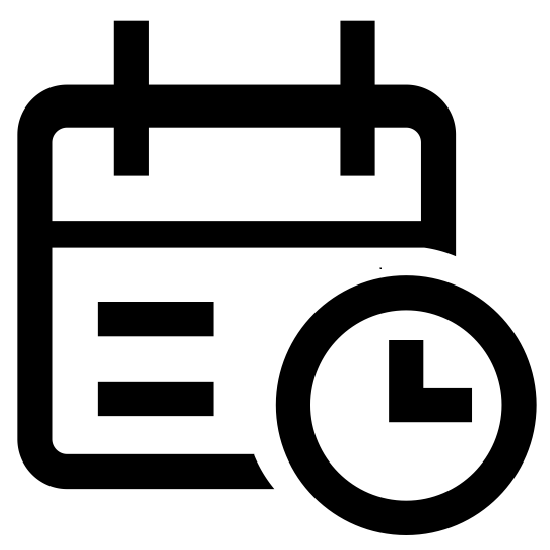 Datetime Difference
Datetime Difference
Description
Takes two datetimes and calculates their difference in a given unit. Do you want to know how many microseconds are remaining till your birthday or your favorite band’s next concert in your city? Search no further, we have got you covered!
Parameters
Parameter |
Type |
Description |
|---|---|---|
Datetime 1 (req.) |
datetime/numerical |
Datetime variable serving as a subtrahend. |
Datetime 2 (req.) |
datetime/numerical |
Datetime variable serving as a minuend. |
Format |
combobox |
A datetime unit in which a result will be calculated. |
Add decimals |
bool (checkbox) |
Add/not decimals in the result. Usefull especially when working with precise measurements (lower seconds/microseconds). |
New variable name |
string |
A name of the variable storing the result. |
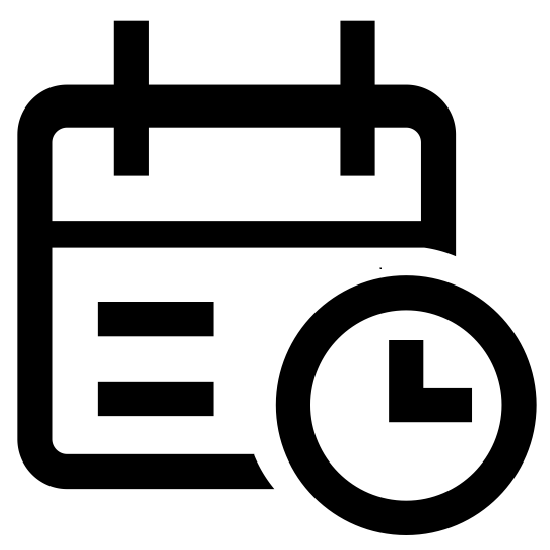 Datetime Value
Datetime Value
Description
Takes a datetime variable and extracts a piece of datetime information from it. E.g.: let’s say we’ve a variable ‘2022-10-22 12:15:00.00’ and want to extract an hour from it. We’ll obviously receive 12, for a year then 2022, a day 22 and so on and so forth.
Parameters
Parameter |
Type |
Description |
|---|---|---|
Datetime variable (req.) |
datetime/numerical |
A datetime variable. |
Return |
combobox |
A unit which will get extracted from the entered datetime value, e.g. hour. |
New variable name |
string |
A name of the variable storing the result. |
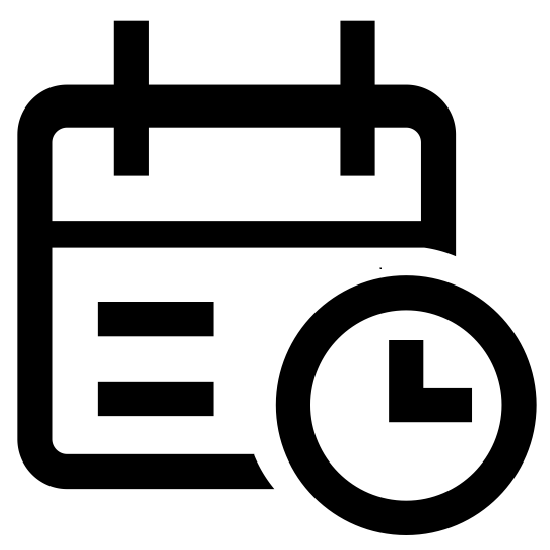 Datetime To String
Datetime To String
Description
Converts datetime variable to a string with a given format.
Parameters
Parameter |
Type |
Description |
|---|---|---|
Datetime variable (req.) |
datetime/numerical |
A datetime variable. |
Return |
combobox |
A return format. Be aware that some strange formatting may not work and thus won’t get converted. |
New variable name |
string |
A name of the variable storing the result. |
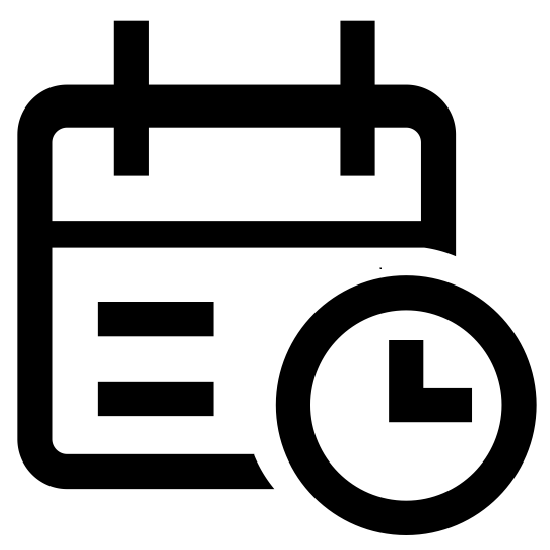 Datetime From String
Datetime From String
Description
Converts a datetime string into datetime variable.
Warning
Some formats (strange ones) may not be recognized as a datetime format.
Parameters
Parameter |
Type |
Description |
|---|---|---|
Datetime string (req.) |
string |
A datetime string, e.g. 1.5.2020. |
New variable name |
string |
A name of the new datetime variable. |
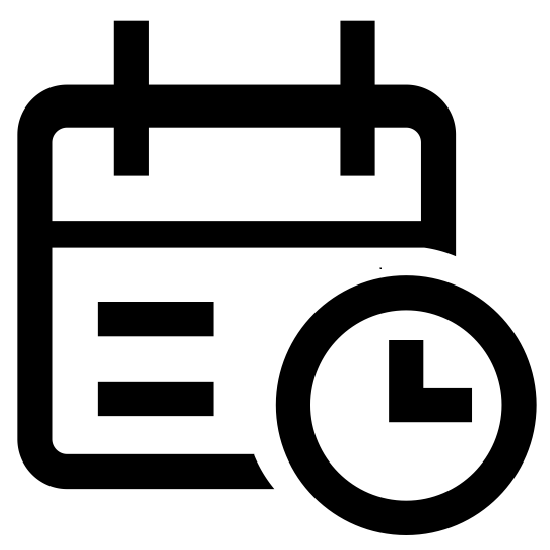 Datetime Add Delta
Datetime Add Delta
Description
Takes a datetime variable and adds a datetime difference to it. E.g.: let’s say we want to know, what is the date after 56 weeks from now.
Note
The difference can be negative as well! When it is it points in the past. So if we add -56 weeks, we get the information what day it was 56 week ago.
Parameters
Parameter |
Type |
Description |
|---|---|---|
Datetime variable (req.) |
datetime/numerical |
A datetime variable. |
Shift to add (req.) |
numerical |
A shift to be added to the datetime variable. Can be negative (then points in the past)! |
Unit |
combobox |
Unit of the time shift. |
New variable name |
string |
A name of the new shifted datetime variable. |
 Subset Data in a Batch
Subset Data in a Batch
Note
Coming soon…
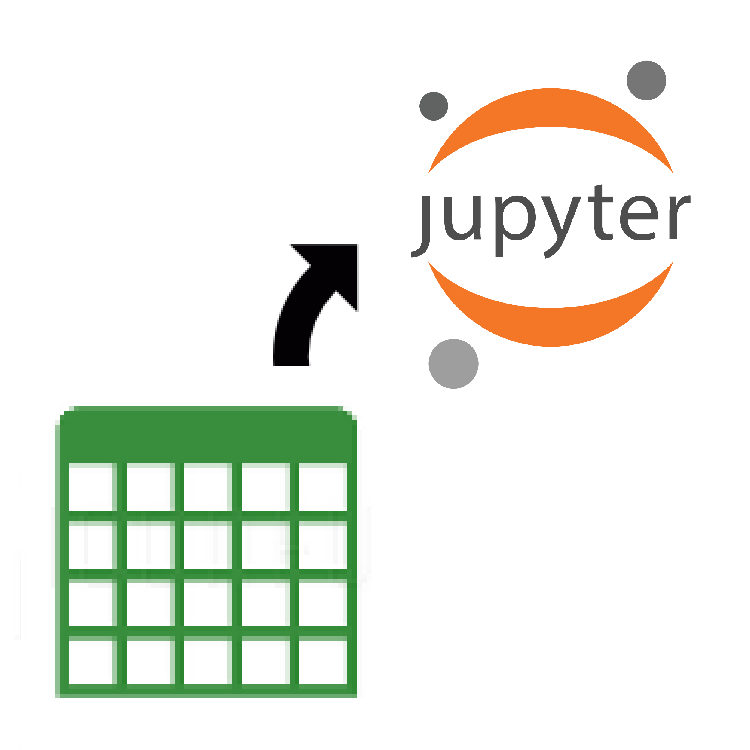 Export Data to Jupyter Script
Export Data to Jupyter Script
Note
Coming soon…
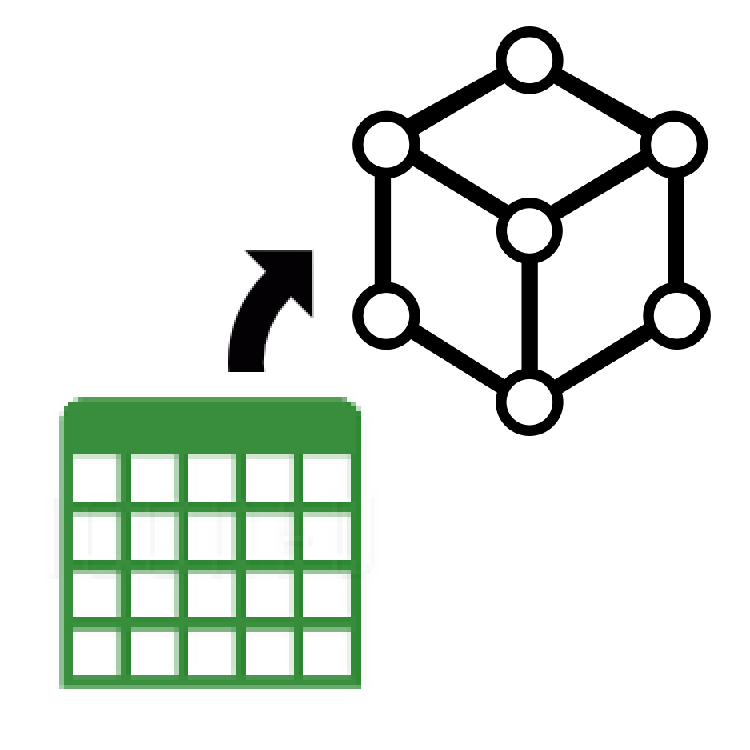 Train Model
Train Model
Note
Coming soon…
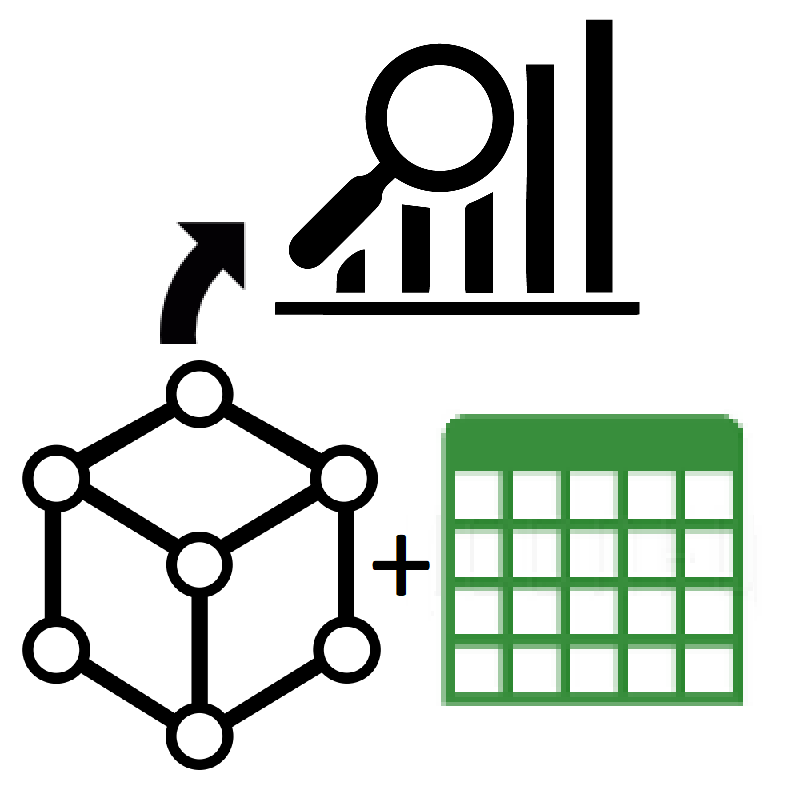 Predict Model Values
Predict Model Values
Note
Coming soon…