Data sources
 Add Database
Add Database
Description
Add Database connects a database to Forloop. Either a new database can be entered via the New Database button or an already existing database can be selected from a combobox.
 Add SQL Server DB
Add SQL Server DB
Description
Add SQL Server DB Icon connects a SQL Server database to Forloop. Either a new database can be entered via the New Database button or an already existing database can be selected from a combobox.
 Add MySQL DB
Add MySQL DB
Description
Add Database Icon connects a MySQL database to Forloop. Either a new database can be entered via the New Database button or an already existing database can be selected from a combobox.
 Add Mongo DB
Add Mongo DB
Description
Add Database Icon connects a Mongo database to Forloop. Either a new database can be entered via the New Database button or an already existing database can be selected from a combobox.
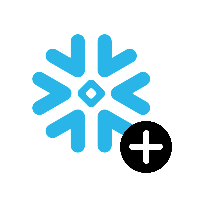 Add Snowflake Warehouse
Add Snowflake Warehouse
Description
Add Database Icon connects a Snowflake warehouse to Forloop. Either a new database can be entered via the New Database button or an already existing database can be selected from a combobox.
 Load Excel/CSV
Load Excel/CSV
Description
Load Excel/CSV Node serves to loading a .xlsx or .csv file for further cleaning and analysis.
Hint
For a detailed walkthrough see the step-by-step guide.
Parameters
Load Excel/CSV Node requires 1 parameter to succesfully load data from .xlsx or .csv file.
Parameter |
Type |
Description |
|---|---|---|
File name (required) |
string |
A path to the data file must be filled in into the Filename entry either manually or via file explorer by clicking the Look up file button below the entry line. |
Load as |
string |
A name of the dataframe variable containing the data. |
Step-by-step guide
 Save Excel/CSV
Save Excel/CSV
Parameter |
Type |
Description |
|---|---|---|
Value (required) |
list/dict/DataFrame |
A variable containing the data to be stored into a CSV/xlsx file. |
Filename |
string |
A path of the newly created file containing the data. If file doesn’t exist it will be created. |
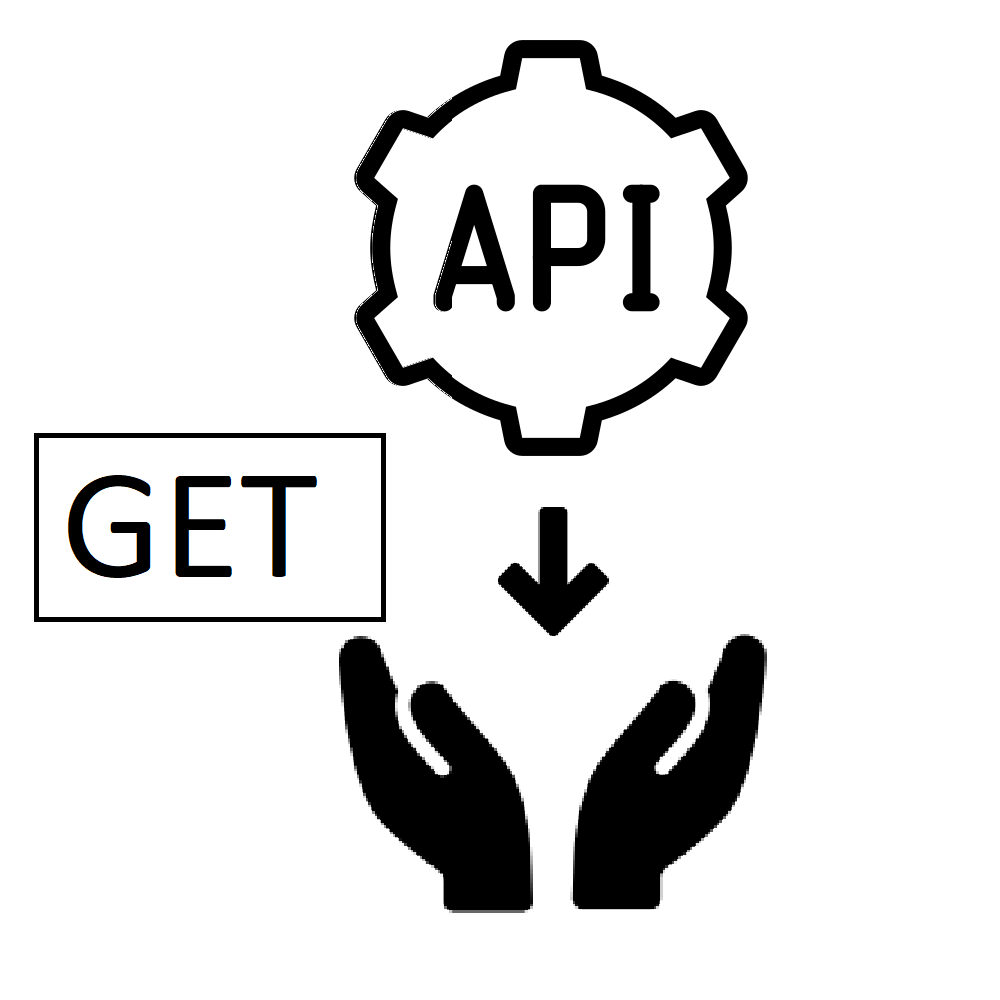 Get API (REST)
Get API (REST)
Description
Get API icon makes a get request from a website defined by its URL and (optionally) the API’s header. The response of the get request in form of a json (dictionary) is saved as a new variable in the variable explorer for further usage.
Parameters
Get API node requires at least 2 parameters. The header parameter is optional.
Parameter |
Type |
Description |
|---|---|---|
URL |
string |
A URL of the desired websites API. |
Header (optional) |
string |
A dictionary of HTTP headers to send into the request, e.g. {“content-type”:”text”}. |
Save as |
string |
A name of the new variable containing the response dictionary. |
 Post API (REST)
Post API (REST)
Description
Post API icon makes a post request to a website defined by its URL. The response of the post request in form of a json (dictionary) is saved as a new variable in the variable explorer for further usage.
Parameters
Post API node requires 3 parameters:
Parameter |
Type |
Description |
|---|---|---|
URL |
string |
A URL of the desired websites API. |
Data |
string |
A path to the .txt or .csv file containing the data for post request. |
Save as |
string |
A name of the new variable containing the response dictionary. |
 Delete API (REST)
Delete API (REST)
Description
Delete API icon posts a delete request to a website defined by its URL.
Parameters
Post API node requires at least 1 parameter. The header parameter is optional.
Parameter |
Type |
Description |
|---|---|---|
URL |
string |
A URL of the desired websites API. |
Header (optional) |
string |
A dictionary of HTTP headers to send into the request, e.g. {“content-type”:”text”}. |
 Put API (REST)
Put API (REST)
Description
Put API icon makes a put request to a website defined by its URL.
Parameters
Put API node requires 2 parameters:
Parameter |
Type |
Description |
|---|---|---|
URL |
string |
A URL of the desired websites API. |
Data |
string |
A path to the .txt or .csv file containing the data for put request. |
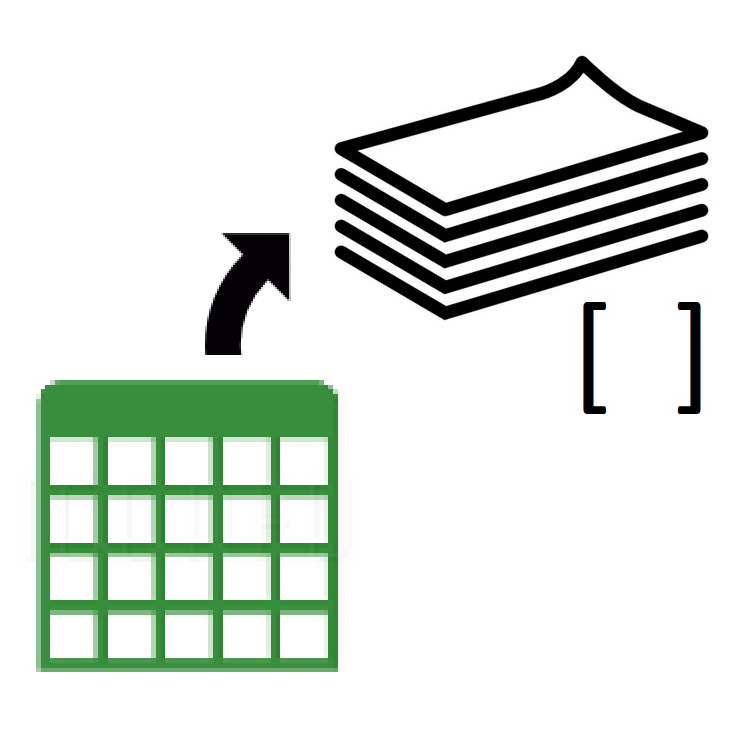 Dataframe to List
Dataframe to List
Description
Takes a column from a dataframe and transforms it into a list which is then stored as a new variable in the variable explorer.
Parameters
Parameter |
Type |
Description |
|---|---|---|
Column name |
string |
A name of the column to be transformed into a list. |
New variable name |
string |
A name of the new variable containing the list (column in the dataframe). |
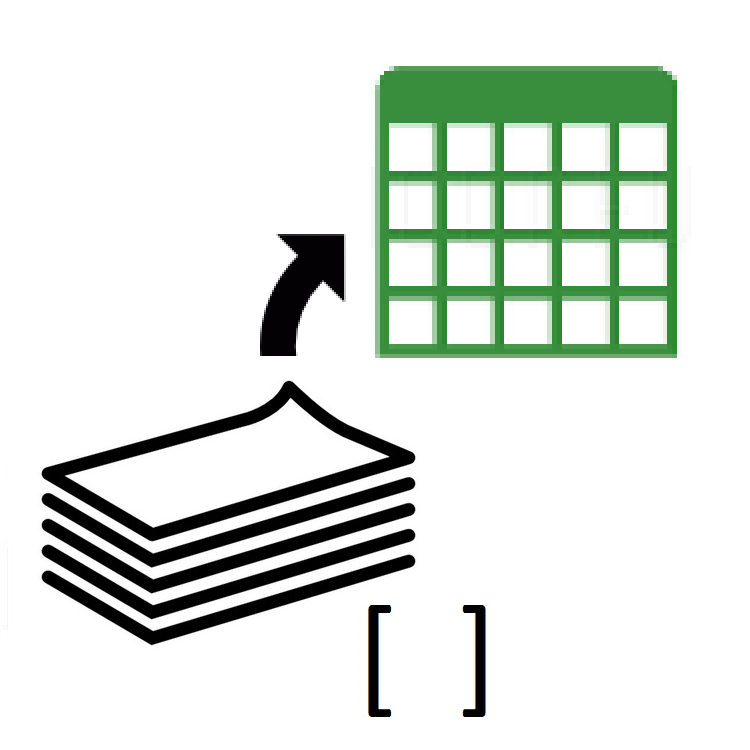 List to Dataframe
List to Dataframe
Description
Converts a variable of type list into a new DataFrame variable.
Parameters
Parameter |
Type |
Description |
|---|---|---|
List (required) |
list |
A list variable to be conveerted. |
New column names |
list of strings |
A list of strings that will be appointed as column names of the new DataFrame variable. Important: the length of this list should be equal to the length of the list variable! |
New variable name |
string |
A name of the new variable containing the DataFrame. |
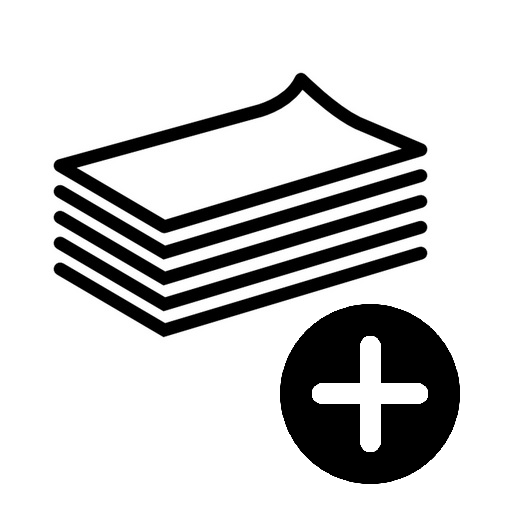 Load Txt File
Load Txt File
Description
Loads a TXT file and stores its contents to a string variable.
Parameters
Parameter |
Type |
Description |
|---|---|---|
File name (required) |
string |
A path leading to the TXT file. |
Variable name |
string |
A name of the new variable containing the contents of the TXT file. |
 Save Txt File
Save Txt File
Description
Takes a variable from Forloop, converts it to a string format and saves it into a TXT file.
Parameters
Parameter |
Type |
Description |
|---|---|---|
Value (required) |
string/list/dict/numeric |
A variable to be saved into a TXT file. |
Filename (required) |
string |
A path of the TXT file. If the file does not exist, it will be created. |
Write in File Modes |
combobox option |
a+ = file created if doesn’t exist and text appended at the end of the file, w+ = file created if it doesn’t exist but if it does, it get’s overwritten |
 Load Json File
Load Json File
Description
Loads a contents of a JSON file into a dict or list variable.
Parameters
Parameter |
Type |
Description |
|---|---|---|
File name (required) |
string |
A path of the JSON file. |
Variable name |
string |
A name of the new variable storing the parsed contents of the JSON file, e.g. my_test_json_data. |
 Save Json File
Save Json File
Description
Takes a dictionary variable as an input, parses it to JSON format a saves it to a JSON file.
Parameters
Parameter |
Type |
Description |
|---|---|---|
Dictionary (required) |
dict |
A dict variable to be stored into JSON |
Filename (required) |
string |
A path of the JSON file. If the file does not exist, it will be created. |
Write in File Modes |
combobox option |
a+ = file created if doesn’t exist and text appended at the end of the file, w+ = file created if it doesn’t exist but if it does, it get’s overwritten |
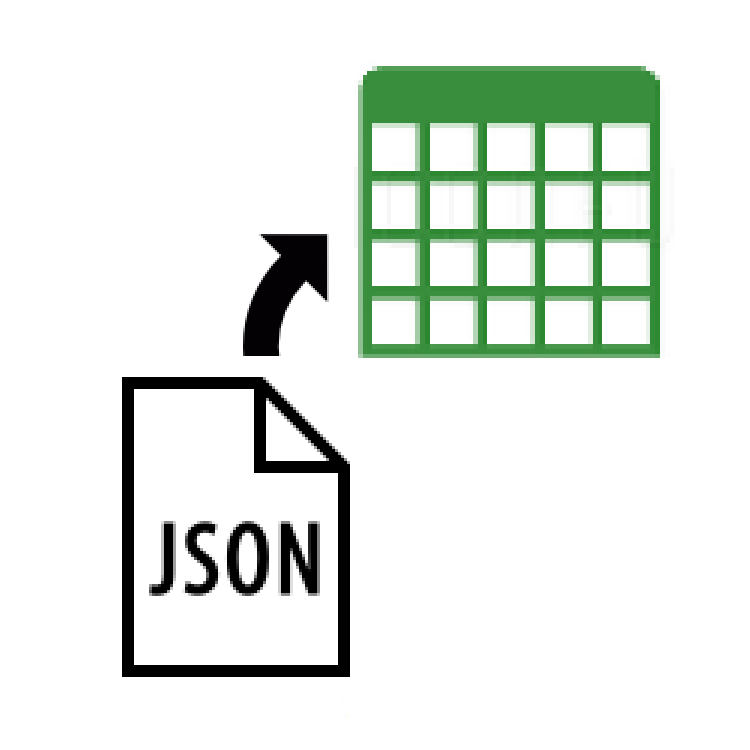 Normalize Dict to Dataframe
Normalize Dict to Dataframe
Description
Normalize semi-structured JSON data into a flat table.
Parameters
Parameter |
Type |
Description |
|---|---|---|
Dictionary (required) |
dict |
A dict type variable which will be JSON serialized and transformed into a DataFrame. |
Record Path (required) |
string |
Path in each object to list of records. |
New variable |
string |
A name of the new variable storing the created DataFrame. |
 Database Select
Database Select
Description
Execute database select on various databases. Supports one condition. For more advanced queries use DB Query.
Parameters
Parameter |
Type |
Description |
|---|---|---|
From |
Comboentry |
Database table on which the query is executed. |
Select |
Comboentry |
Columns which should be returned by the query. Default to all columns as *. |
Column |
Comboentry |
The column on which the condition is evaluated. |
Operator |
Combobox option |
Condition operator. One of: =, <, <=, >, >=, <>, IN |
Value |
String entry |
A value against which the condition is evaluated. |
Limit |
String entry |
Number of records to return |
New variable |
String entry |
A name for the new Dataframe variable |
 Database Insert
Database Insert
Description
Execute database insert on various databases.
Parameters
Parameter |
Type |
Description |
|---|---|---|
Table name |
Comboentry |
Database table on which the query is executed. |
Dataframe |
Dataframe entry |
Dataframe which should be inserted to db table |
 Database Delete
Database Delete
Description
Execute database delete on various databases. Supports one condition. For more advanced queries use DB Query.
Parameters
Parameter |
Type |
Description |
|---|---|---|
From |
Comboentry |
Database table on which the query is executed. |
Column |
Comboentry |
The column on which the condition is evaluated. |
Operator |
Combobox option |
Condition operator. One of: =, <, <=, >, >=, <>, IN |
Value |
String entry |
A value against which the condition is evaluated. |
 Database Update
Database Update
Description
Execute database update on various databases. Supports one condition. For more advanced queries use DB Query.
Parameters
Parameter |
Type |
Description |
|---|---|---|
Table name |
Comboentry |
Database table on which the query is executed. |
Column |
Comboentry |
The column in which the value is updated. |
Value |
String entry |
A value inserted to a given column in rows comforting a given condition |
Column |
Comboentry |
The column on which the condition is evaluated. |
Operator |
Combobox option |
Condition operator. One of: =, <, <=, >, >=, <>, IN |
Value |
String entry |
A value against which the condition is evaluated. |
 Database Query
Database Query
Description
Execute a given database query on various databases.
Parameters
Parameter |
Type |
Description |
|---|---|---|
Table name |
Comboentry |
Database table on which the query is executed. |
New variable |
String entry |
If select query is executed the result will be stored into variable with this name |
 Read PDF
Read PDF
Description
Loads a .PDF file as a new Forloop variable and, if desired, saves it’s contents as a new .txt file.
Parameters
Parameter |
Type |
Description |
|---|---|---|
File name |
string |
Path to a PDF file, eg. /Users/GoodRead/Divina_Commedia_Alighieri.pdf. |
Variable name |
string |
A name of the new Forloop variable in which the pdf contents will be stored. |
Create .txt file |
checkbox (bool) |
If checked (True) a new text file with the name of the variable name will be created in the root folder. |