Webscraping and RPA
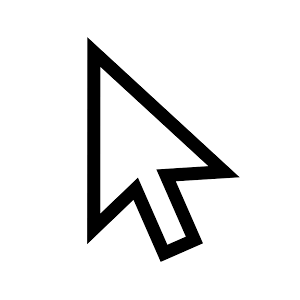 Click
Click
Description
Click Node does a mouse (double)click on a given coordinates.
Parameters
Two parameters, a pair of coordinates count in pixels from upper left corner, are required:
Parameter |
Type |
Description |
|---|---|---|
X (required) |
integer |
A horizontal coordinate count in pixels from left edge of the display. |
Y (required) |
integer |
A vertical coordinate count in pixels from the upper edge of the display. |
Double click |
bool (checkbox) |
If checked (True): mouse will perform a double-click, else single-click |
 Click Image
Click Image
Description
Finds provided image on currently scraped page and clicks at point that has coordinates (image_pos_X + X, image_pos_Y + Y). In other words icon finds the coordinates of image on page and clicks at point (X, Y), relatively to found image.
Parameters
Parameter |
Type |
Description |
|---|---|---|
Image path (required) |
string |
Path to image |
Click offset X (required) |
int/float |
Relative to image offset on axis X |
Click offset Y (required) |
int/float |
Relative to image offset on axis Y |
 Wait
Wait
Description
Wait Node creates a pauses between pipeline steps. It waits (and does nothing, obviously) for a specified amount of ms and then lets the next step in a pipeline to proceed.
Parameters
Two parameters are required:
Parameter |
Type |
Description |
|---|---|---|
Miliseconds (required) |
int/float |
Waiting time interval in miliseconds, e.g. entry: 1000 → 1000 ms (1 s) waiting time before another step. |
Add random ms |
int/float |
Adds a random real picked from a uniform distribution defined on the interval (- entered value, + entered value). |
 Write
Write
Description
Types the text given via the entry box as if it were typed on the regular keyboard.
Parameters
Parameter |
Type |
Description |
|---|---|---|
Text (required) |
string |
The text to be typed by the write icon |
 Use Key
Use Key
Description
Hits a single key or a combination of keys on a keyboard. At least one key must be entered and a combination (series) of up to three keys can be set up.
Parameters
Parameter |
Type |
Description |
|---|---|---|
Key 1 (required) |
comboentry value |
The keyboard key to be clicked or, if other keys entered, the first key of a combination. Can be either selected from the combobox or written in manually. |
Key 2 |
comboentry value |
The second key of the combination. Can be either selected from the combobox or written in manually. |
Key 2 |
comboentry value |
The third key of the combination. Can be either selected from the combobox or written in manually. |
 Open Browser
Open Browser
Description
Opens the system default web browser (for further usage such as Load Website etc.). Allows to choose driver to use.
For now available: Firefox (Geckodriver), Chrome.
Note: To use a driver an appropriate web browser should be installed. Driver itself will be installed automatically.
Parameters
Parameter |
Type |
Description |
|---|---|---|
Show browser |
boolean |
Show browser GUI |
Driver |
driver (combobox) |
Driver type (Firefox, Chrome) |
 Load Website
Load Website
Description
Loads website with a given URL.
Parameters
One parameter is required:
Parameter |
Type |
Description |
|---|---|---|
URL (required) |
string |
URL of the loaded website, e.g. https://forloop.ai/. |
Take screenshot |
boolean |
If screenshot is needed (e.g. for using in Browser View) |
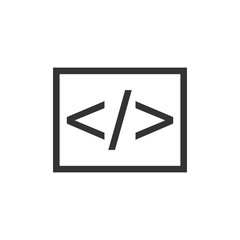 Refresh Page Source
Refresh Page Source
Description
Refreshes source code of the loaded website.
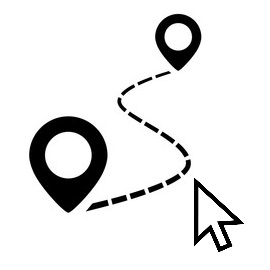 Click XPath Element
Click XPath Element
Description
Clicks on the website element specified by its XPath.
Parameters
Parameter |
Type |
Description |
|---|---|---|
XPath (required) |
string |
The XPath of the element to be clicked upon, e.g. //div[@class=”media-select__input-content”]//button. |
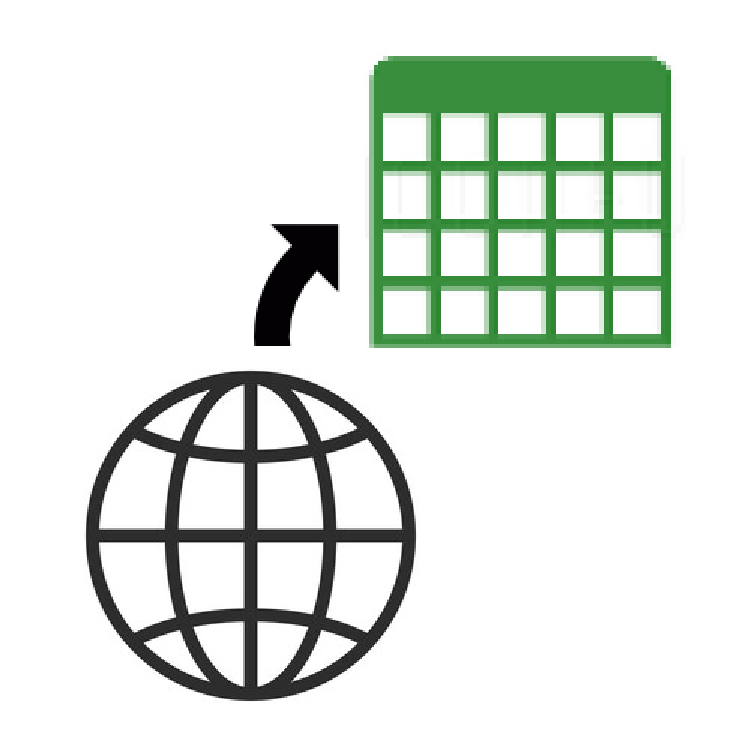 Scan Web Page
Scan Web Page
Description
Searches for different elements on page and highlights them in Browser View.
Available types of elements:
Tables
Bullet lists
Texts
Headlines
Links
Images
+ elements with custom XPath
Parameters
Parameter |
Type |
Description |
|---|---|---|
Tables |
boolean |
Include tables in search |
Bullet lists |
boolean |
Include bullet lists in search |
Texts |
boolean |
Include texts in search |
Headlines |
boolean |
Include headlines lists in search |
Links |
boolean |
Include links in search |
Images |
boolean |
Include images in search |
Custom XPath (optional) |
string |
Include elements with custom XPath |
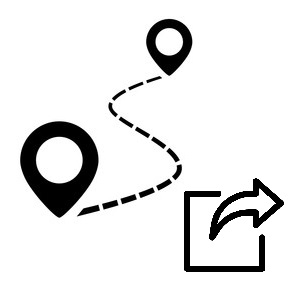 Extract XPath Element
Extract XPath Element
Description
Finds HTML element using XPath and exports it.
Also allows to load XPath of element from Browser View to the first parameter (XPath).
Parameters
Parameter |
Type |
Description |
|---|---|---|
XPath (required) |
string |
XPath of element to be extracted |
Output variable (required) |
string |
Name of variable to be created inside platform |
Output filename (required) |
string |
Name of file to be created |
Write in file mode |
string (combobox) |
|
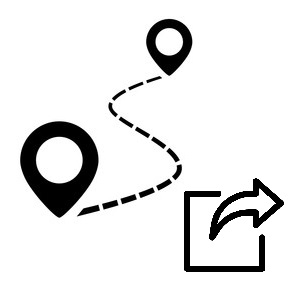 Extract Multiple XPaths
Extract Multiple XPaths
Description
Finds multiple HTML elements using XPath and exports them.
Parameters
Parameter |
Type |
Description |
|---|---|---|
Extraction setup file path (required) |
string |
Path to .txt file with XPaths (1 per row) |
Output variable (required) |
string |
Name of variable to be created inside platform |
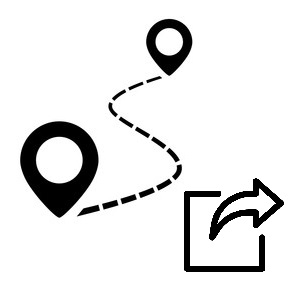 Extract Table XPath Element
Extract Table XPath Element
Description
Finds table using XPath and exports it.
Also allows to load XPath of element from Browser View to the first parameter (XPath).
Parameters
Parameter |
Type |
Description |
|---|---|---|
XPath Rows (required) |
string |
XPath of table row |
XPath Columns (required) |
string |
XPath of table column |
Output variable (required) |
string |
Name of variable to be created inside platform |
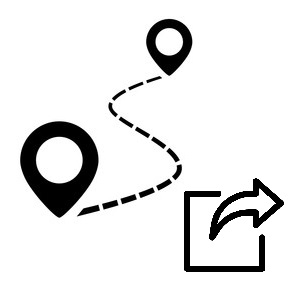 Set Proxy
Set Proxy
Description
Set’s a new proxy connection.
Parameters
Parameter |
Type |
Description |
|---|---|---|
IP (required) |
string |
IP of the proxy server. |
Port (required) |
integer |
Proxy server port. |
Username |
string |
Login username. |
Password |
string |
Login password. |
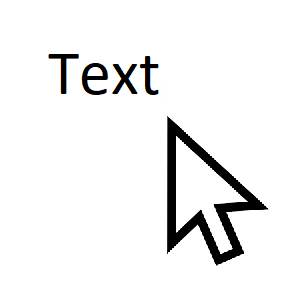 Click Name Element
Click Name Element
Description
Clicks on the website element containing the given text.
Parameters
Parameter |
Type |
Description |
|---|---|---|
Text (required) |
string |
The text to be searched on the website and clicked upon. |
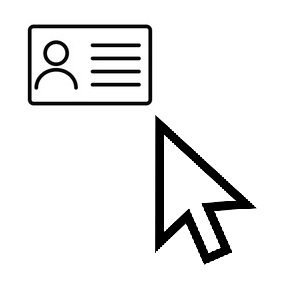 Click Id Element
Click Id Element
Description
Clicks on the website element specified by its ID.
Parameters
Parameter |
Type |
Description |
|---|---|---|
Id |
string |
The ID of the element to be clicked upon. |
 Get Current URL
Get Current URL
Description
Saves the URL of web page, which is being currently scraped, to new variable inside platform.
Parameters
Parameter |
Type |
Description |
|---|---|---|
Output variable (required) |
string |
Name of variable to be created inside platform |
 Close Browser
Close Browser
Description
Closes browser after all scraping processes are done.
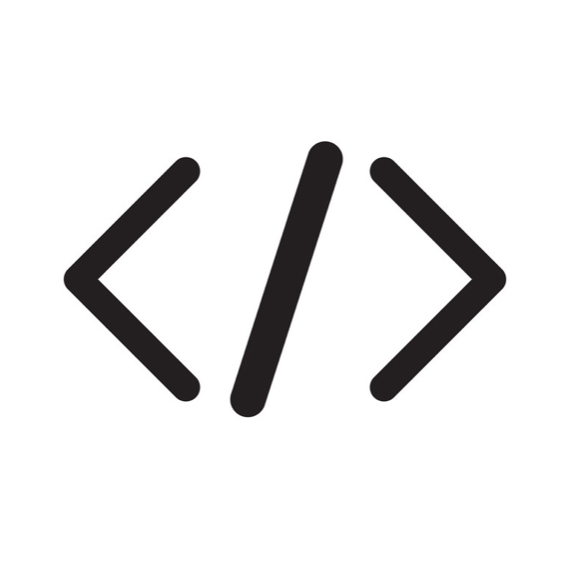 Wait Until Element Is Located
Wait Until Element Is Located
Description
Creates a pause until a certain element is located. Can be useful for instance when dealing with popup windows on page.
Parameters
Parameter |
Type |
Description |
|---|---|---|
XPath (required) |
string |
XPath of element that should appear on page |
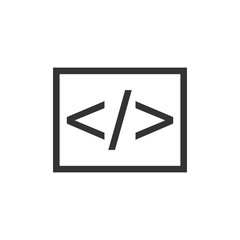 Extract Page Source
Extract Page Source
Description
Extracts the HTML source of currently scraped web page and saves it to new variable inside platform.
Parameters
Parameter |
Type |
Description |
|---|---|---|
Output variable (required) |
string |
Name of variable to be created inside platform |
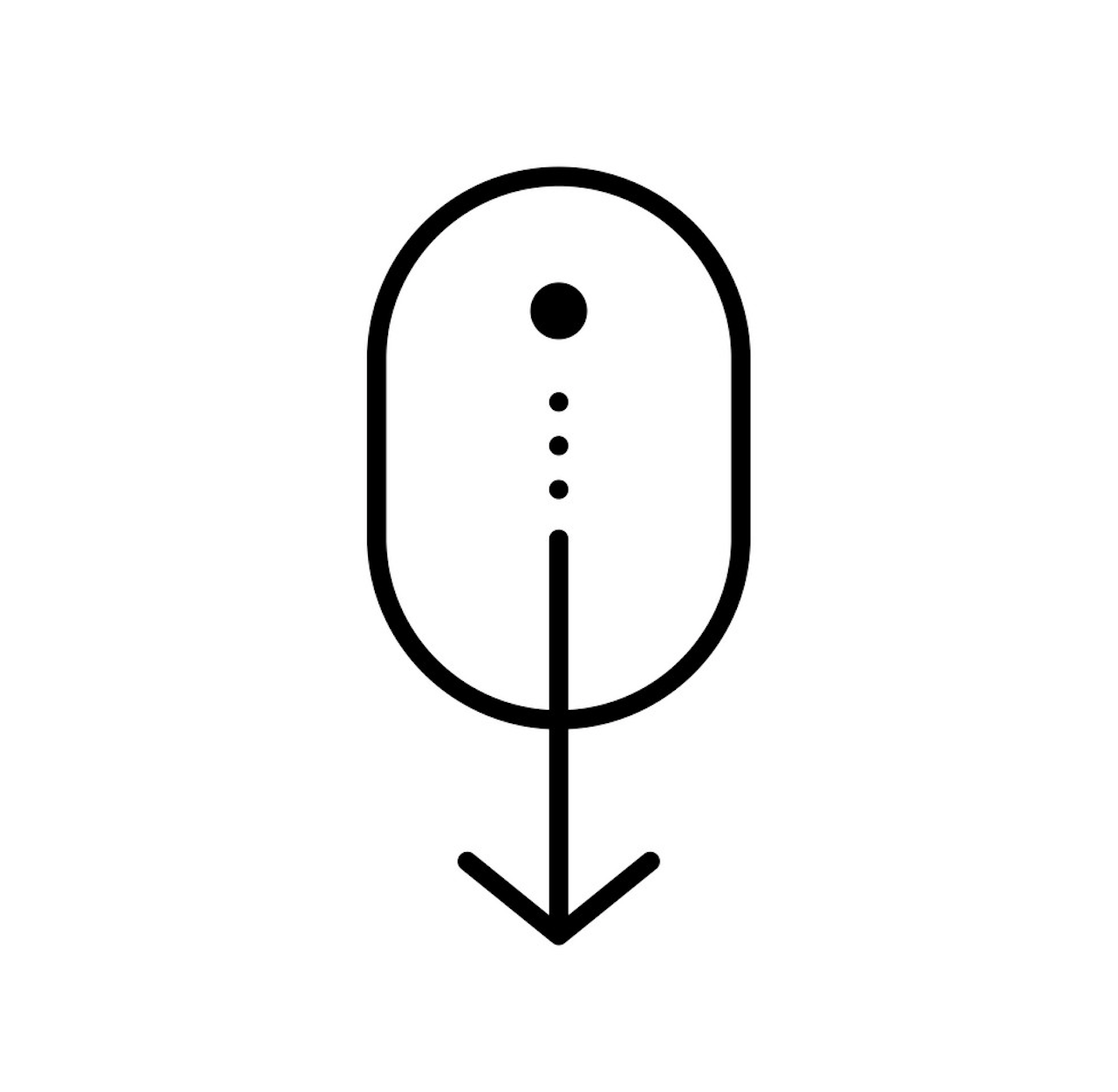 Scroll Web Page
Scroll Web Page
Description
Scrolls web page by X pixels in directions Up/Down.
Parameters
Parameter |
Type |
Description |
|---|---|---|
Scroll to |
string (combobox) |
The direction of scrolling (Up/Down) |
Scroll by (required) |
int |
Length of scrolling in pixels |
Scroll max |
boolean |
Scroll to the top / end of page |
 Create Folder
Create Folder
Description
Creates a new folder with a given name at a given location.
Parameters
Two parameters, a name of the new folder and its location are required.
Parameter |
Type |
Description |
|---|---|---|
Folder location (req.) |
string |
Path to a directory in which the new folder will be created, eg. /Users/MrForloop/new_dir_place. |
Folder name (req.) |
string |
A name of the new folder, eg. my_new_dir. The final path to the new directory will be in the example case /Users/MrForloop/new_dir_place/my_new_dir. |
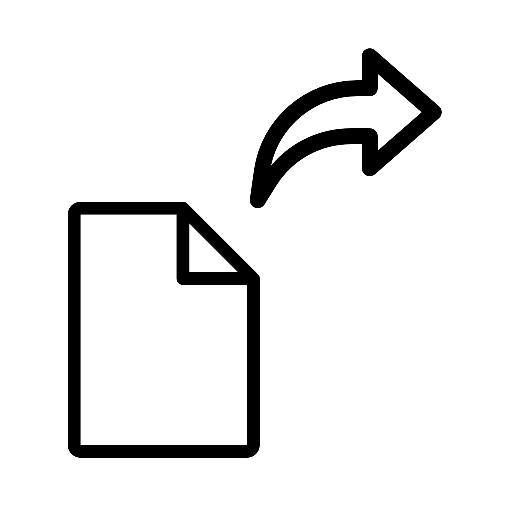 Move File
Move File
Description
Moves a file from it’s current directory to a different one.
Parameters
Parameter |
Type |
Description |
|---|---|---|
File (req.) |
string |
Path to a file to be moved, eg. /Users/awesome_file.flpl. |
Move to (req.) |
string |
Path to a directory to which the file will be moved into, eg. /Users/MrForloop. The final path to the moved file will be in the example case /Users/MrForloop/awesome_file.flpl. |
 Create File Queue
Create File Queue
Description
Creates a file queue folder whit a specified template suffix, i.e. .txt. Files in this queue can be further processed directly in Forloop.
Parameters
Parameter |
Type |
Description |
|---|---|---|
Root Folder (req.) |
string |
Path to a root folder where the queue directory will be created, eg. /Users/MrForloop/Desktop/. |
Queue name (req.) |
string |
A name of the to be created queue directory. |
Suffix |
combobox option |
Only files with this specific suffix in the queue folder will be processed via Process Item In Queue. |
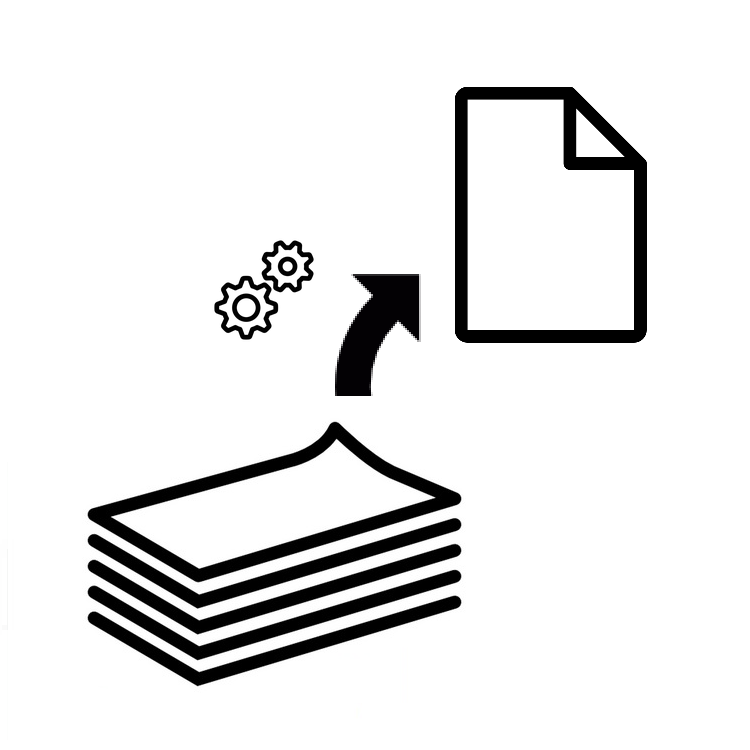 Process Item In Queue
Process Item In Queue
Description
Processes a next-in-the-line file in the file queue.
Parameters
Parameter |
Type |
Description |
|---|---|---|
New variable name (req.) |
string |
Name of the variable storing the data from the processed file. |
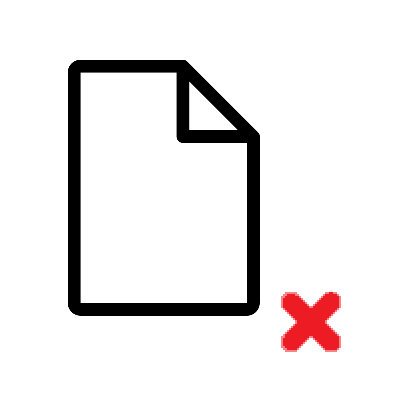 Delete File
Delete File
Description
Deletes a specified file as if by using rm <path to the file> command on UNIX systems
or del <path to the file> on Win/DOS).
Parameters
Parameter |
Type |
Description |
|---|---|---|
File name (req.) |
string |
Path to the file, i.e. /Users/Delete/This/file.txt. |
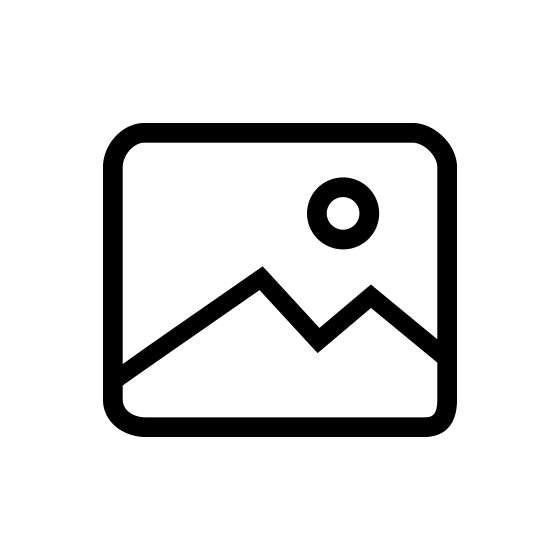 Download Image
Download Image
Description
Downloads image from URL.
Parameters
Parameter |
Type |
Description |
|---|---|---|
Image URL (required) |
string |
URL with image |
Output filename (required) |
string |
Name of image to be saved |
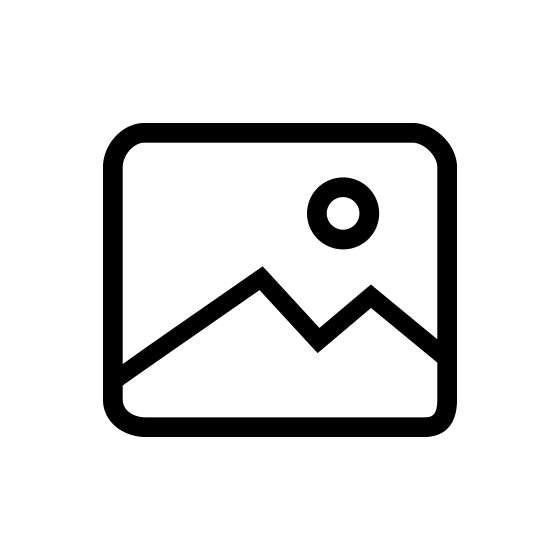 Download Images XPath
Download Images XPath
Description
Downloads image using XPath. Can be used for downloading multiple images at once.
Parameters
Parameter |
Type |
Description |
|---|---|---|
XPath (required) |
string |
XPath of image element |
Output filename (required) |
string |
Name of image to be saved. In case of downloading multiple images will be used as a directory name. |